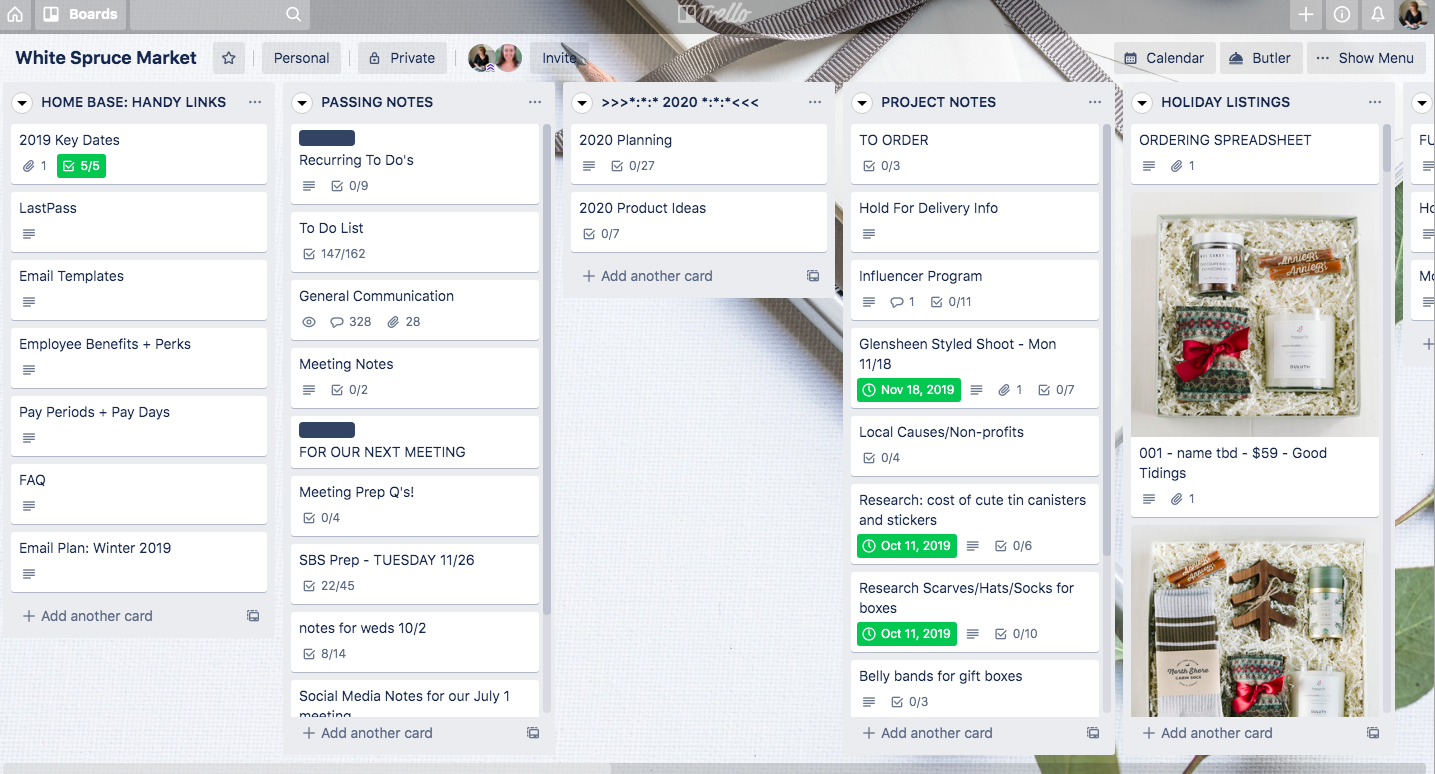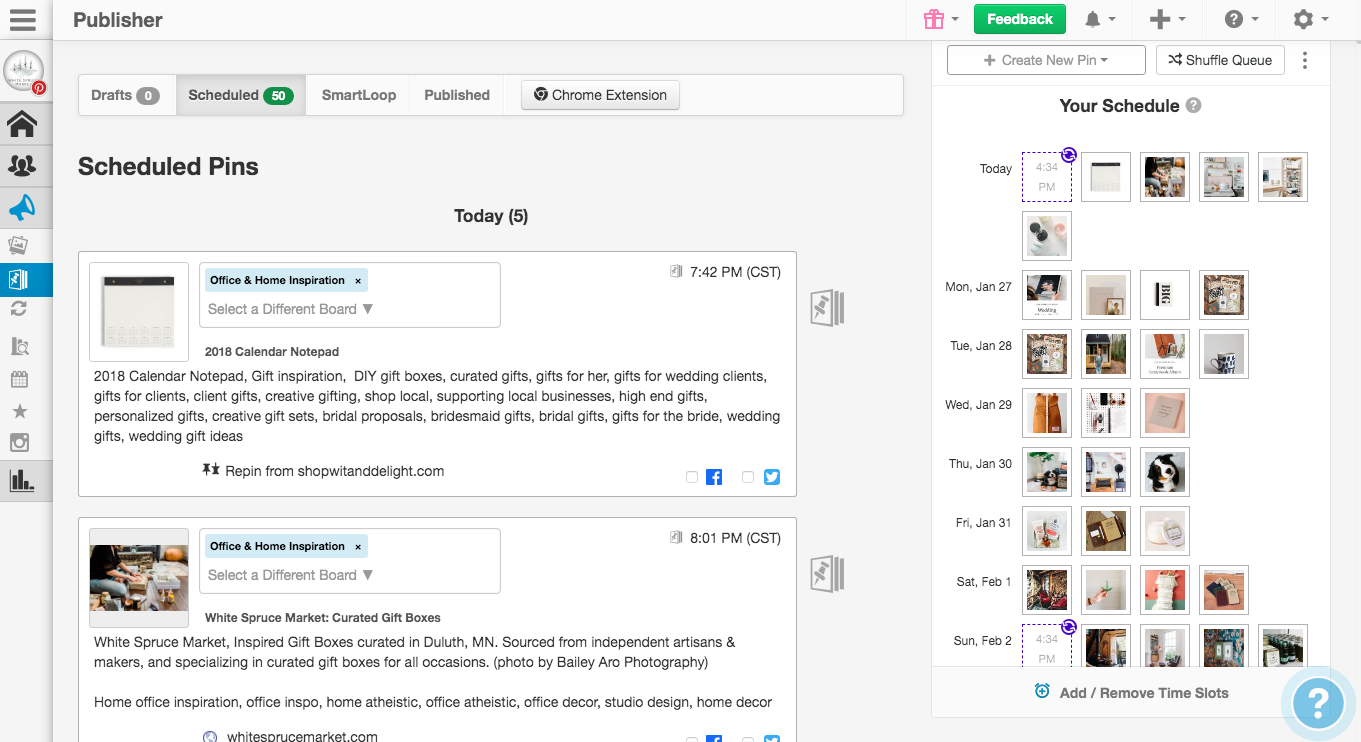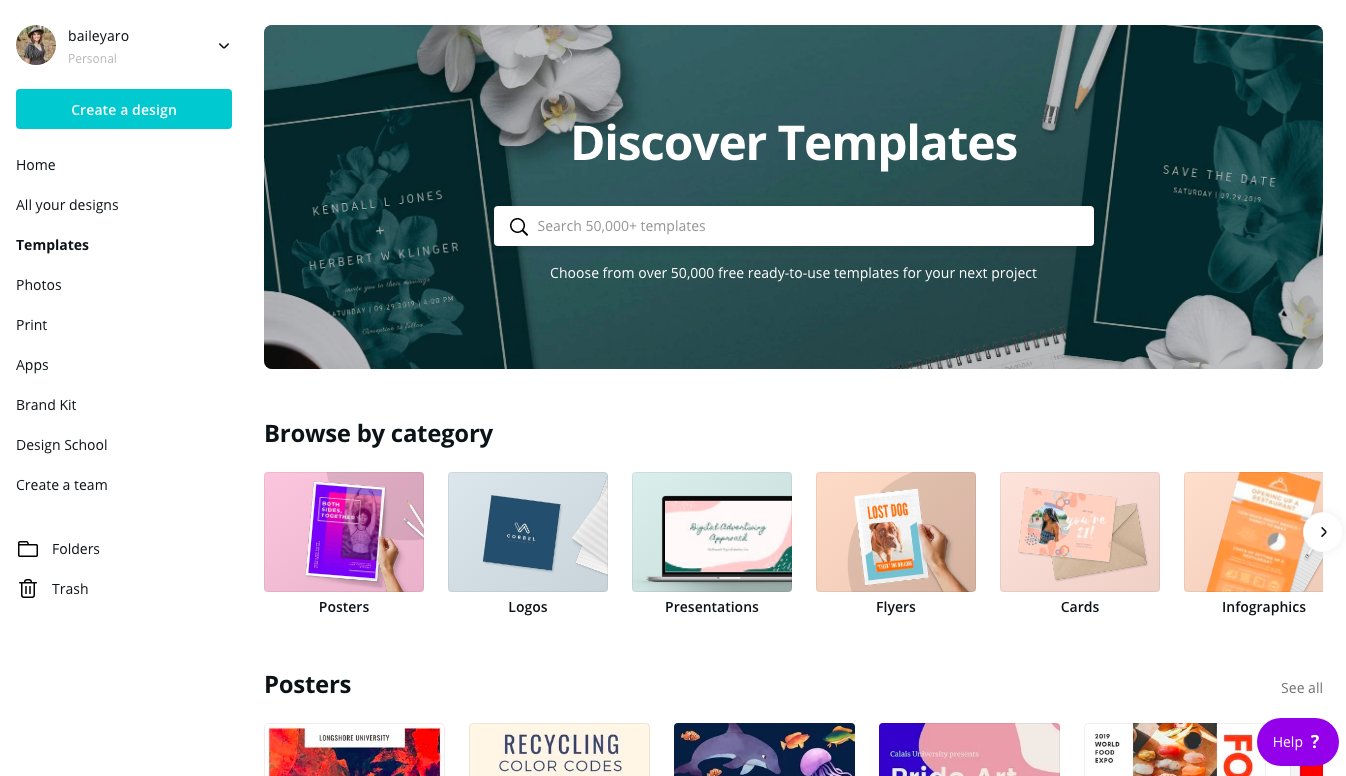The three game-changing business tools I started using in the last year
1. Trello
My lovely assistant Angela introduced me to Trello last spring and I have fallen head-over-heels! Trello is a web-based list making application, so naturally, I was resistant at first. I’m a pen & paper girl at heart — give me a ballpoint pen over a keyboard any day! BUT, it has truly been the most versatile tool to help organize multiple brands & projects. Now, it’s my go-to place to “download” my ideas and organize them, assign due dates, and so much more! Did I mention it’s also FREE?
I use Trello to organize…
- Multiple brands
- Annual vision boards
- Special projects
- All team communication for White Spruce Market
- Plus house projects, meal planning, and more!
My favorite things about Trello…
- You can create unlimited Trello boards and customize the look & feel of each one.
- Within a Trello list, you can create a communication card, where you can comment back & forth, which is how we do all of our White Spruce Market team communication!
- You can tailor Trello to your needs by organizing it in a way that makes sense for YOUR brain!
- You can add “Power-Ups” to your Trello boards, which allows you to integrate with calendar programs, software, Slack, etc. We like sticking to the free plan, which allows one Power-Up per board. We use the “Calendar” Power-Up, which allows us to toggle over to a calendar view, so we can use it to map out our content calendar.
Click here to check out Trello!
2. Tailwind for Pinterest
A year ago, I knew ZERO about Pinterest for Business. I had a personal Pinterest account for recipes + home inspo, but that’s it. After learning about the power of Pinterest for business at one of our TuesdaysTogether meetups last year, I started an account for White Spruce Market. Right out of the gate, we used Tailwind to schedule + optimize all of our pins. In just a few short months, we’ve reached over 80k monthly views, which recently started converting to shop traffic. Pinterest is a long game, and does require some consistency + patience, but it can be SO SIMPLE, especially if you use a program like Tailwind (pictured below).
Here’s a quick guide to jumpstart your Pinterest game:
- Create a business account for Pinterest
- Be sure to enable rich pins within your Pinterest account settings (this will boost the “SEO” of your pins and help them show up more!)
- Create a Tailwind account & use it to auto-schedule your pins (Note: it takes about 45 minutes to schedule all of our pins for the month, and we pin several times daily).
- Set it + forget it! Pinterest will post on your behalf throughout the month.
- Pro tip: Aim for the 80/20 ratio with your pins: 80% of your own original content, and 20% OPC (other people’s content). Your own content might include…social media posts, blog posts, how-to guides, product links from your shop, etc.
Click here to get started with Tailwind for Pinterest!
3. Canva
Canva is a web-based drag & drop graphic design program. I’ve known about Canva for years, and used it briefly a couple of years ago (but only on the phone app), and I had NO idea how much easier it could make my life! Last year, I started using the desktop version of Canva, and it has literally revolutionized my content creation process.
I now use Canva to create…
- E-books & workbooks for my shop (launching soon!)
- Social media graphics for all platforms (IG story & feed, Facebook, etc.)
- Digital referral cards for my Boudoir clients
- Slideshows for speaking engagements (a hint of what’s to come!)
- Graphics for my TuesdaysTogether chapter
- and pretty much anything visual I need for my brands!
Available plans:
Free: for individuals and small groups working on quick projects
Pro: for individuals and small teams who need more customization and productivity (this is my plan! It’s only $10/mo and great value for money).
Enterprise: for larger teams who need advanced brand and collaboration control
Click here to get started with Canva.
Did you try any of the programs above & love them? Tell me in the comments (and stay tuned for more recommendations like this in the future)!.